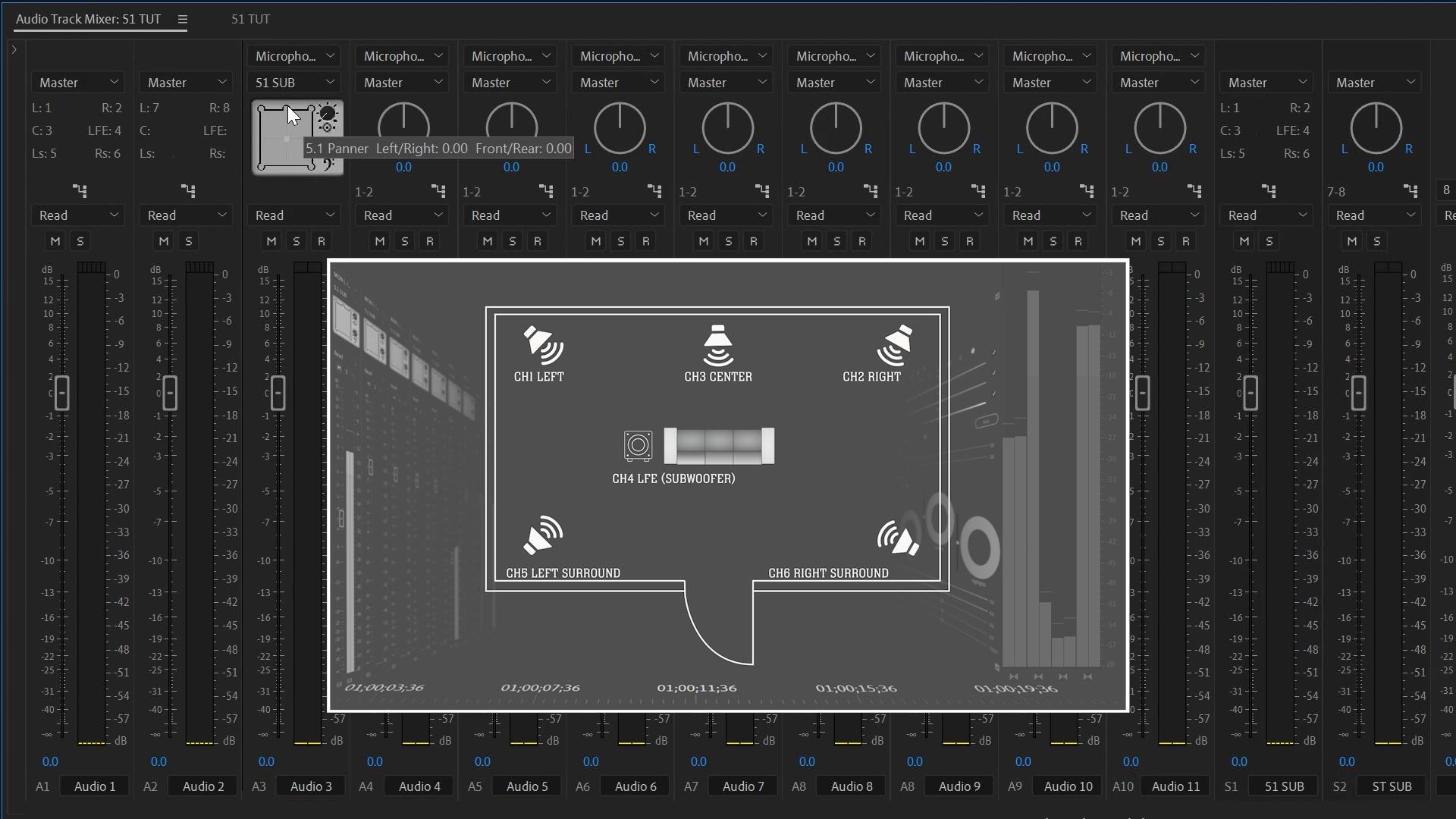If you’ve ever started a new project - in film, marketing, law, photography, accounting, design, or software, you know the drill:
create a folder, then another, then another… drop in placeholder files, rename things, and hope you didn’t miss a step.
It’s repetitive. It’s boring. And it’s not why you got into your line of work.
That’s exactly why I built ForwardFlow.
After years in the entertainment post-production world, I realized the same problem existed across nearly every industry: valuable time is wasted on setup. ForwardFlow changes that.
With it, you can:
- Build full folder structures instantly - no more manual clicking and dragging.
- Inject default files automatically - from project templates to legal forms.
- Rename files and folders in one step - keeping everything perfectly organized.
- Batch-create multiple projects at once - ideal for high-volume work.
Instead of spending your first 15–20 minutes just setting up your workspace, ForwardFlow lets you hit the ground running. You pick your template, name your project, and everything appears exactly where it should be - every folder, every file, perfectly placed.
Whether you’re in film, audio, marketing, photography, law, accounting, design, software development, or any job that starts with “create a bunch of folders and files”, ForwardFlow adapts to your workflow. It’s like having an assistant that never forgets a step, never misplaces a file, and works at the speed of thought.
Getting Started with ForwardFlow

Once you’ve downloaded and launched ForwardFlow, the interface is designed to be clean and straightforward. You’ll see three main sections:
-
Start by choosing a template - ForwardFlow comes with a few example structures to show what’s possible, but the real power is in creating your own. You can design a workflow that matches exactly how you
personal one-click setup tool. work, whether that’s five folders or fifty, with precisely the subfolders and naming conventions you want. Once saved, your custom template becomes your
work, whether that’s five folders or fifty, with precisely the subfolders and naming conventions you want. Once saved, your custom template becomes your

2. Project Naming & Location - Enter the project name once - ForwardFlow will automatically apply it to the root folder and any files that require naming. You can also set the destination path so your project appears

exactly where you need it.
File Injection - Need to start every project with a few standard files - maybe a spreadsheet, a PDF form, or a creative template? ForwardFlow can drop them into the right spots instantly. Just tell it which files to include in the template.

Batch Creation for Power Users

If you handle multiple projects at once, whether they’re contracts, campaigns, lesson plans, or episodes of a show, ForwardFlow’s Batch Mode can create them all in one click. Paste a list of project names, hit create, and watch as each one gets its own perfectly structured folder system.
Customizing Templates
You’re not locked into the defaults. You can open a template just by double clicking on it, add or remove folders, change naming conventions, and save it as your new go-to. Once you refine your process, you’ll never have to rebuild it again.
By the time you’ve gone through this once, you’ll wonder how you ever set up projects manually. ForwardFlow takes something that used to be tedious and turns it into a single, satisfying click, letting you focus on the work that matters most, no matter your industry.